How to reboot CCTV remotely?
Table of Contents

How to reboot CCTV remotely?
How to reboot CCTV remotely is very important for outdoor deployment of CCTV network. CCTV cameras may freeze due to poor network or other software problems. This problem can be easily solved by restarting the CCTV camera. However, when CCTV cameras are deployed outdoors and the number of sites is large, it becomes a very troublesome task to restart the camera at the site, which brings great pressure to daily operation and maintenance. Therefore, how to reboot CCTV remotely plays a vital role in simplifying the daily operation and maintenance of CCTV network.
Why do we need reboot CCTV Remotely
CCTV cameras can freeze the entire system in certain situations, such as unstable network environment. This situation is common and difficult to completely eliminate. Generally, if CCTV camera freezes, resetting it can restore it. However, resetting the camera is not so easy when the CCTV camera site is outdoors. We need to consider the following key points:
- There are a large number of CCTV camera sites deployed outdoors, and some of them are far away from the headquarters. It is not realistic to send engineers to the site to restart the CCTV camera by resetting the power supply.
- Although CCTV camera freeze is rare, the probability of occurrence will increase greatly when the number of sites is large enough. If engineers are sent to the site to solve the problem every time, it is conceivable that the operation and maintenance costs will increase significantly.
Possible Problems When Rooting the Camera Using the CCTV Software Platform
Some CCTV camera manufacturers have developed a remote CCTV camera reboot function. They integrate this function into the central software platform to achieve reboot CCTV remotely. However, this solution often has weakness.

The above figure is a simplified topology of rebooting CCTV remotely by central software platform. Ideally, CCTV camera reset can be achieved. However, we need to know that CCTV camera freeze is caused by the following situations:
- The software link between CCTV camera and software platform is offline.
- The underlying OS of CCTV camera is frozen.
When this happens, the connection between CCTV camera and central software platform is actually broken, and software platform cannot send reset command.
Therefore, this solution is not ideal and cannot solve all problems.
Four Ways to perform Rebooting CCTV Remotely by Outdoor UPS for CCTV
Outdoor UPS for CCTV is Aggregation and Power Core of the Edge Network
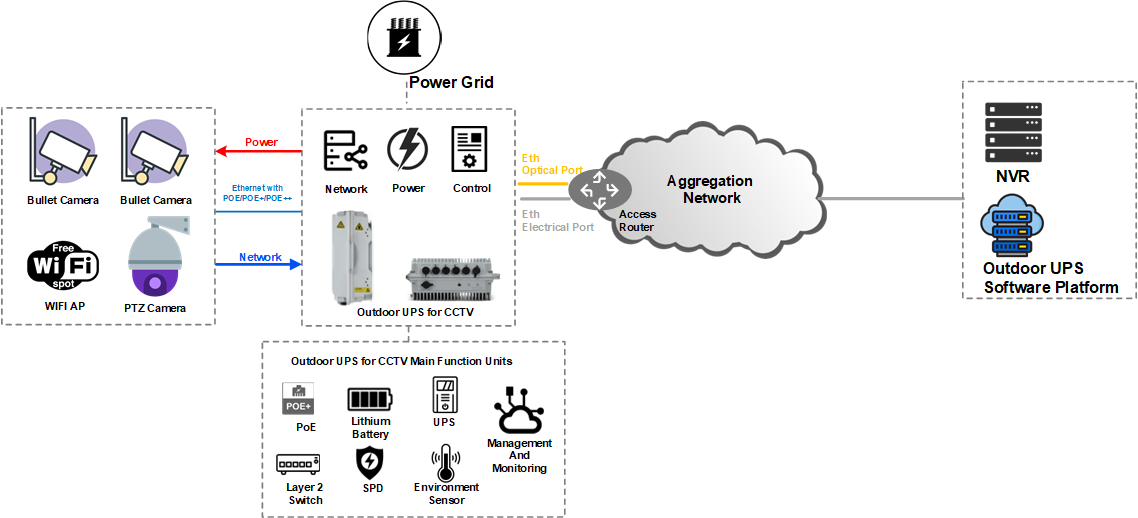
The above figure shows the network topology formed by Edgeware outdoor UPS for CCTV as the edge aggregation node of CCTV site. We can see that CCTV camera is connected to outdoor UPS for CCTV via Ethernet cable. Edgeware’s outdoor UPS for CCTV integrates core components such as Layer 2 PoE switch, battery, UPS into an all-in-one system. At this time, outdoor UPS for CCTV naturally serves as the two cores of the edge network:
(1) The aggregation core of the Edge network
(2) The power core of the Edge network
Therefore, when we execute CCTV camera reset on the edge network node of outdoor UPS for CCTV, there will be multiple flexible methods.
CCTV Reboot Remotely by PoE Ports from Outdoor UPS for CCTV
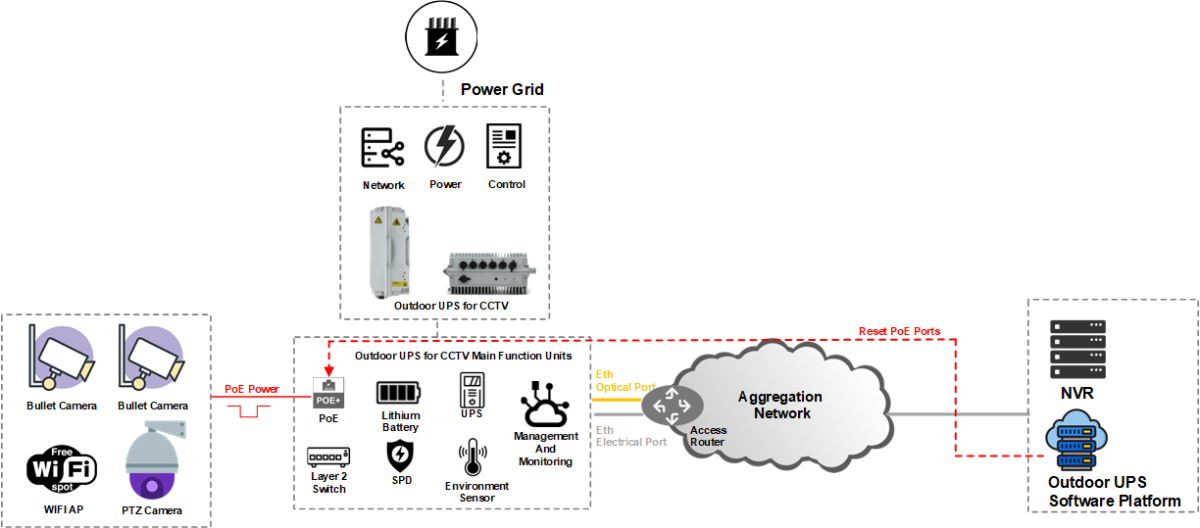
CCTV cameras are powered by PoE in most scenarios. So when we find that CCTV camera freezes, we only need to reset the PoE power supply of the corresponding port to reset the CCTV camera.
Edgeware’s outdoor UPS for CCTV has this function, and this operation can be performed on Edgeware’s Convergence software platform.
CCTV Reboot Remotely by DC Power Providing from Outdoor UPS for CCTV
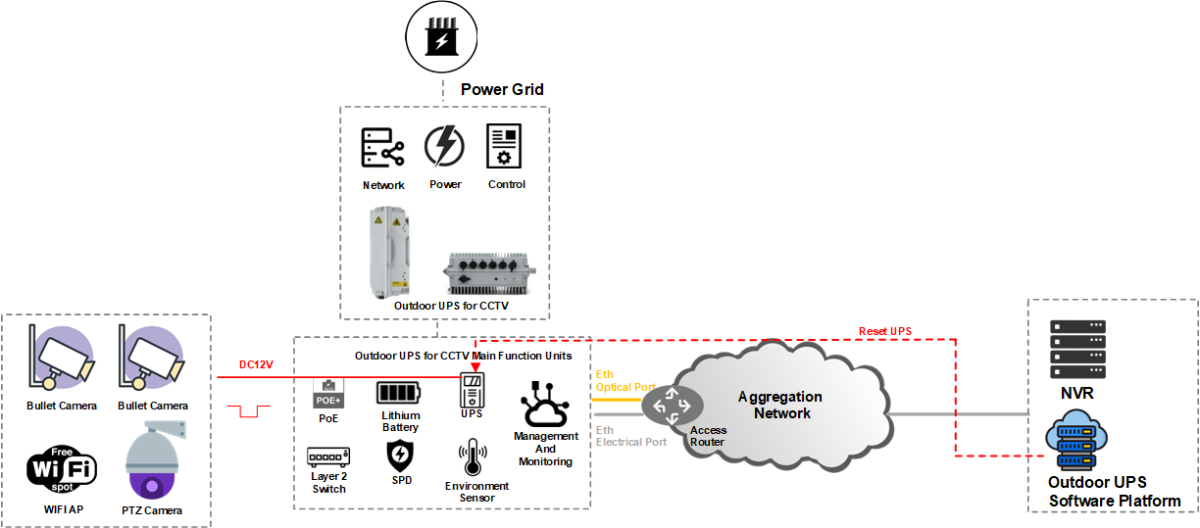
In CCTV camera deployment, you may occasionally encounter some legacy cameras that are powered directly by DC power, such as DC12V, DC24V, etc. For this scenario, Edgeware’s outdoor UPS for CCTV is designed with a UPS module reboot function, which reboots the UPS and then the DC12V/DC24V power supply, thereby reboot the CCTV camera remotely.
CCTV Reboot Remotely by PoE Ports Based on Port Traffic Monitoring
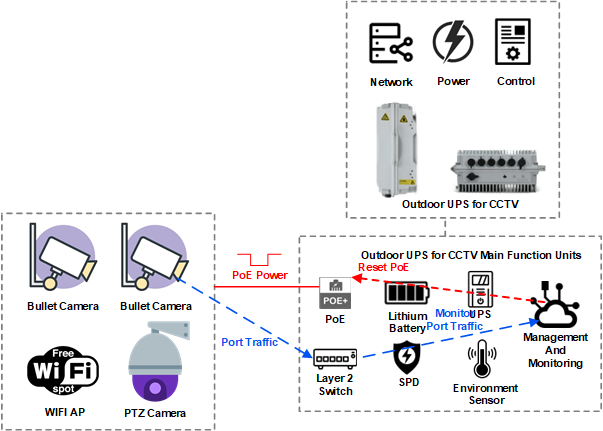
The figure above is a simplified topology of the solution. When CCTV camera freezes, the corresponding PoE switch port will have no traffic. Therefore, the management and monitoring module embedded in the Edgeware outdoor UPS can be used to monitor the specific PoE switch port to monitor the CCT V camera freeze situation. If the traffic of the port is found to be zero for a period of time, the PoE of the port can be restarted to reboot CCTV remotely. The advantage of this processing method is that all controls are completed locally at the edge site, and there is no need to rely on the communication between the outdoor UPS for CCTV and the software platform.
CCTV Reboot Remotely by DC Power Based on Port Traffic Monitoring
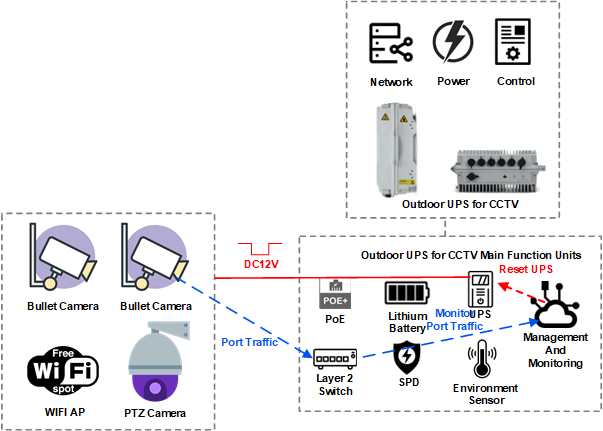
For the scenario of legacy camera, you can also use the management and monitoring module to monitor the traffic. As shown in the topology above, the CCTV camera must be connected to a switch. The management and monitoring module can be used to monitor the traffic of the corresponding port of the switch. If the port traffic is 0 for a period of time, the DC power is restarted to reboot CCTV remotely. Of course, it should be noted that this solution requires the correspondence between the DC power port and the switch port. This solution also keeps all the control in the outdoor UPS for CCTV and does not rely on communication with the software platform.

