CCTV UPS Calculator
1. CCTV UPS Calculator
Please refer to the section 2-5 for more information on how to use this CCTV UPS Calculator.
Step1-Please fill this table
| Key Information for UPS Battery Calculation | |
|---|---|
| UPS Battery Voltage(V) | |
| Max Total Load(Watts) | |
| System Autonomy Time(Hours)(System battery runtime) | |
| How many Hours do you expect the UPS to fully charge battery? | |
| Battery Voltage(V) |
Step2-When you fnish, click to calculate
Step3-Battery recommended
| Battery Configuration Recommended | |
|---|---|
| Battery Quantity(PCS) | |
| Total Battery Capacity(Unit:Watt Hour)(Already considered 20% more safe) | |
| Each Battery Capacity(Unit:Watt Hour)(Already considered 20% more safe) | |
| Each Battery Capacity(Unit:Ah) | |
| UPS Capacity Recommended(Unit:Watt)(Already considered 30% more for safe) |
Calculation Explaination
2. CCTV UPS Calculator Application
This CCTV UPS Calculator is mainly used to calculate the size of UPS and battery required for a specific CCTV load or other types of loads. Customers can fill in the parameters according to their needs to get configuration suggestions, thus avoiding tedious calculations. This calculator can get UPS size suggestions based on the required system autonomy time (battery runtime) and target time to charge battery fully. If you need to use this CCTV UPS Calculator, please read the following recommendations to more accurately match your scenario. If you have any suggestions or questions , please talk to Richard Wang for more help.
There are also related reference articles on the Edgeware website that introduce the calculation principle of CCTV UPS Battery Capacity. If you want to know more, you can click the following link:
How to Calculate UPS and Battery for CCTV System?
3. How to use this CCTV UPS Calculator?
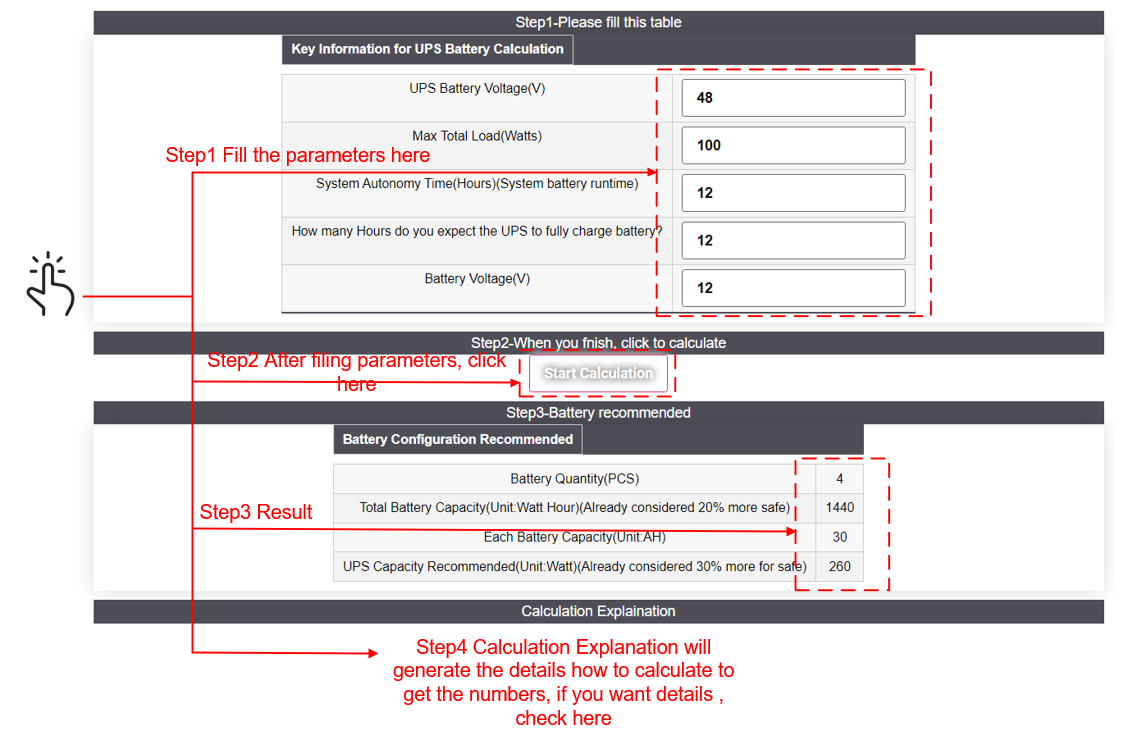
First, you need to collect some necessary parameters and fill them in the position of step 1 shown in the figure above. Please note that all input fields must be filled with numbers. Please fill in integers for UPS Battery Voltage and Battery Voltage. Please fill in other parameters according to your needs, and pay attention to the units of the parameters. Then press the Start Calculation button. Then you will get the recommended parameter results in Step 3. In addition, in case customers want to know the detailed calculation process for discussion and calculation of various scenarios, we will generate a detailed explanation based on the calculation of your input parameters in the calculation explanation section.
4. Definitions of Input Parameters and Where You Can Find Them
UPS Battery Voltage (V): This parameter refers to the voltage of the battery used by your UPS. Different UPS use different battery voltages, such as 12V, 24V, and 48V. For some high-power UPS, it may reach 120V or even higher. If you use batteries such as AGM, GEL, and lead-acid batteries, their voltage is usually 12V. Then you need to connect multiple batteries in series to form a battery pack to match the UPS Battery Voltage. For example, you have a UPS with a UPS Battery Voltage (V) of 48V, and you plan to use a GEL battery, whose voltage is 12V. Then you need to use 4 GEL batteries in this scenario. This CCTV UPS Calculator takes this factor into account, and you only need to fill in the correct parameters. If you are using lithium batteries, then in many cases you can set the battery voltage to be equal to the UPS Battery Voltage, saving the trouble of building battery sets in series. You can often find this parameter on the UPS datasheet.
Max Total Load (Watts): This parameter refers to the total power consumption of all devices in your site or scenario. Although this parameter is easy to understand, please be sure not to miss the power consumption calculation of some devices. For example, in the CCTV scenario, you calculated the power consumption of the camera, but please do not forget that the switch itself also has power consumption, which generally ranges from 6-10W. In addition, if you have some other detectors or monitoring systems, you also need to take these power consumption into account.
System Autonomy Time (Hours) (System battery runtime): This parameter refers to how long the entire system needs to work on battery when the power grid is offline. Please note that the unit is hours.
How many Hours do you expect the UPS to fully charge battery?: This parameter refers to when the power grid is online after your system has completely used up the battery. How long do you expect it to take to fully charge the battery?This parameter is very important in some scenarios. For example, the power in your area is very unstable, and the power grid may be online for only 6 hours or less a day. The rest of the time, the entire system needs to rely entirely on batteries, so you need the UPS system to fully charge the batteries as quickly as possible during the day when there is power. For some areas with relatively stable power, this parameter may not be so important. You can fill it out according to your actual situation. Note that the unit is Hours.
Battery Voltage (V): This parameter refers to the voltage of the external battery you supply to the UPS. Please pay attention to the detailed explanation of UPS Battery Voltage (V), which explains the relationship between it and Battery Voltage. Generally, for example, GEL, AGM, and lead-acid batteries are 12V. If it is a lithium battery, there will be various voltages, and you need to choose according to the UPS Battery Voltage.
5. Definitions of Output Parameters
Battery Quantity (PCS): This parameter refers to the number of batteries. Please note that this parameter is related to the UPS Battery Voltage and Battery Voltage. For example, if your UPS Battery Voltage is 48V, and your battery’s Battery Voltage is 12V, then you need 4 12V batteries to be connected in series to form a 48V battery pack to match the UPS Battery Voltage of 48V. At this time, the Battery Quantity is 4PCS. This CCTV UPS Calculator will help you calculate this process.
Total Battery Capacity (Unit: Watt Hour) (Already considered 20% more safe): This parameter indicates the total amount of power required by the battery, expressed in Watt hour. Please note that in order to avoid battery deep discharge and thus extend the battery life to a greater extent, it is generally necessary to consider at least 20% safety margin. This output parameter already takes safety margin into account.
Each Battery Capacity (Unit: Watt Hour) (Already considered 20% more safe): This parameter is the capacity required for each battery expressed in Watt hour. Please note that this parameter is related to Battery Quantity and Total Battery Capacity. For example, when the Total Battery Capacity is calculated to be 1200Wh, because the UPS Battery Voltage is 48V and the Battery Voltage is 12V, 4 batteries are needed to be connected in series to form a 48V battery pack. At this time, the Total Battery Capacity of 1200Wh is evenly divided into each battery, so each battery only needs 300Wh. Similarly, if the Total Battery Capacity is 1200Wh, because the UPS Battery Voltage is 12V and the Battery Voltage is 12V, only one 12V battery is needed, then Each Battery Capacity = Total Battery Capacity = 1200Wh. This concept is easy to confuse, please check carefully.
Each Battery Capacity (Unit: Ah): Note that the Ah parameter is converted from the power of each battery represented by Watt-hour. In fact, Each Battery Capacity in Watt-hour/Battery Voltage = Each Battery Capacity in Ah. Please refer to the details in the fourth part of CCTV UPS Calculator, Calculation Explaination, for detailed calculation process. We will also write a special article to explain the relationship between AH and Watt-hour.
UPS Capacity Recommended(Unit:Watt)(Already considered 30% more for safe): refers to the recommended UPS size, or what size UPS should be used. This takes into account the battery charging speed and maximum load requirements and adds a 30% safety margin. Please refer to the details in the fourth part of CCTV UPS Calculator, Calculation Explaination, for detailed calculation process.

