How to Calculate UPS and Battery for CCTV System
- Richard Wang
- May 25, 2022
- 3:09 pm

Reference Video:
Video:How to Calculate UPS and Battery for CCTV System Part1
Video:How to Calculate UPS and Battery for CCTV System Part2
Video:How to Calculate UPS and Battery for CCTV System Part3
Table of Contents
1. Typical CCTV Camera Scenario
Edgeware is often asked by customers, How to calculate ups and battery for CCTV system? Regarding this common question, this article will answer this question for you. Of course, if there are mistakes or unclear places, please correct me.
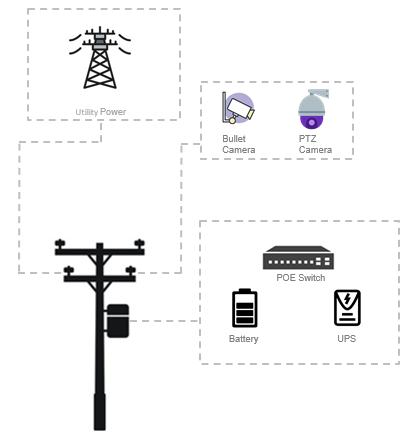
The above picture is our common CCTV Camera scenario. What you encounter may be slightly different from this scenario, it doesn’t matter, you just need to adjust it according to yours. To perform the task of calculating ups and battery, it is important to first pick out the active device and passive device in the entire system.
Active device is simply understood as a device that needs power consumption. For example camera, POE switch. Note that the power system itself has some power loss.
Passive device we understand as a device that does not consume power. Such as fiber panel.
When we have identified all active devices, first list a table as follows:
Table 1-Active Device Max Power
|
Quantity (PCS) |
Max Unit Rated Power(W) |
Max Total Rated Power(W) |
|
|
Bullet Camera |
1 |
? | ? |
|
PTZ Camera |
1 |
? | ? |
|
POE Switch |
1 |
? | ? |
|
UPS Self Consumption |
1 |
? | ? |
|
Total Rated Power |
|||
2.Step-1 Find Out Active Device Max Power
2.1 Camera Max Power
Different active devices have different maximum powers, which can be queried on the catalogs of different devices.
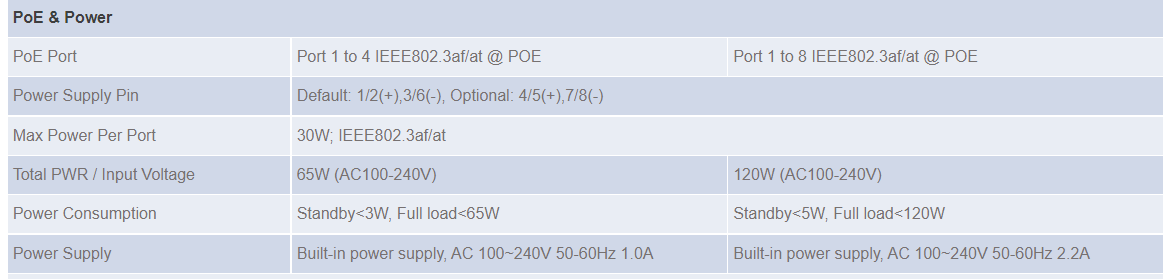
This is the power parameter of a typical camera. We can see that this camera needs a maximum of 50W when using Hi-POE, and 10W when using heater.
Through the catalogs of different devices, we can find the parameters of this max power.
2.2 POE Switch Max Rated Power
For POE switches, the parameter identifications of different manufacturers are different. What we need to pay attention to is that the maximum power consumption of the POE switch itself in standby and running status is not including the POE providing part. Because the POE itself powers the camera, so the power consumption they consume has been calculated in the previous chapter.
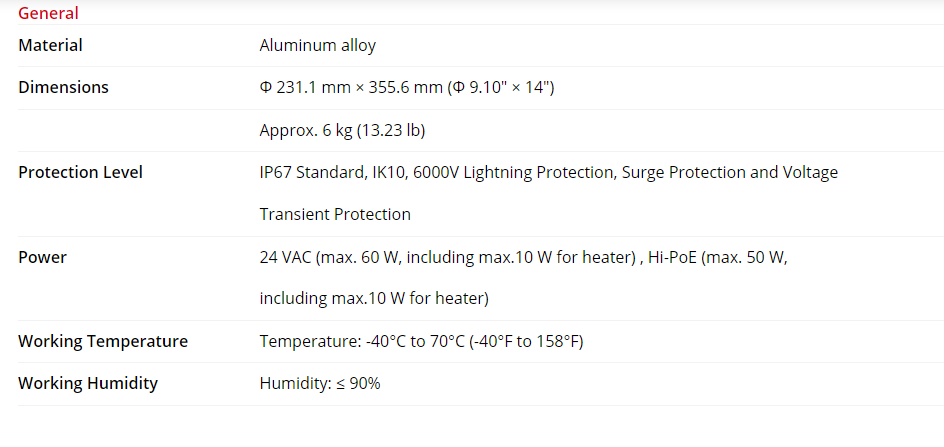
However, it should be noted that different manufacturers have different way of writing for POE switch max power. The above picture is a typical situation where the standby and running power consumption of the PoE switch itself is not clearly marked. But based on their identities, we can speculate:
Standby<5W, Full Load<120W
120W means that the POE+ system can provide a maximum of 120W. For a switch of this level, we basically estimate the maximum power consumption of about 8W in standby and running. Of course this is in the case that this number is not clearly marked on the catalog. But when POE switch manufacturers are clearly marked, use their data as much as possible is better.
2.3 Power System Self Consumption Power
Please note that UPS cannot be 100% efficient in actual operation. Especially when the UPS has AC-DC, DC-AC conversion, there is an efficiency loss. Most of the lost power is converted to heat. This part is the power consumed by the UPS itself. This parameter of different UPS is quite different, reliable UPS manufacturers will provide corresponding parameters. Assuming that the efficiency parameter provided by a UPS manufacturer is 98%, then there is a power loss of 2%. Assuming that the max rated power of the UPS is 500W, then we can simply consider:
Power System Self Consumption Power = UPS Max Rated Power *(1-UPS Efficiency)
If UPS max rated power is 500W, UPS Efficiency =98%
Power System Self Consumption Power = 500W*(1-98%) =10W
Note that this calculation is not completely scientific, but our task is making clear How to calculate ups and battery for CCTV system. So we did a lot of simplification.
2.4 Fill the Active Device Max Power
Based on the above methods, we can obtain the max power of the camera, POE Switch or other active devices. It is assumed here that the maximum power of each device in our scenario is as follows:
Max Power Bullet Camera = 15.4W
Max Power PTZ Camera = 30W
PoE Switch(Self Power Consumption) =8W
UPS Self Consumption=10W
Then we can get our table:
Table 2-Active Device Max Power(Filled)
|
Quantity(PCS) |
Max Unit Rated Power(W) |
Max Total Rated Power(W) |
|
|
Bullet Camera |
1 |
15.4W | 15.4W |
|
PTZ Camera |
1 |
30W | 30W |
|
POE Switch |
1 |
8W | 8W |
|
UPS Self Consumption |
1 |
10W | 10W |
|
Total Rated Power |
63.4W | ||
Then according to the calculation, we finally got the maximum power consumption of the whole system is 63.4W. This data is crucial for us to understand how to calculate ups and battery for CCTV system
3.Step-2 Choose the UPS that suits your scenario
3.1 UPS Capacity
According to the calculation in the previous chapter, we have learned that the maximum power consumption of the system is 63.4W. Because CCTV systems will operate outdoors for many years, system reliability and stability are important. Then our system UPS capacity should be slightly larger than the maximum power consumption of the system. This empirical value varies from case by case. Edgeware recommends that our customers consider 30% additional capacity and do not allow the UPS to run at peak times too often. On the other hand, you should also consider the UPS capacity that is available on the market to make a comprehensive decision.
Then according to our maximum system load of 63.4W, we recommend using a 100W UPS.
100W-63.4W=36.6W
We have a redundant capacity of 36.6W. First, we can guarantee the reliability of the system. Second, if there is any expansion in the future, we still have room.
3.1 Don't Ignore UPS Battery Charging Current
Don’t ignore the charging current of the UPS, especially when your CCTV System is built in some areas where the utility power is unstable, the charging current is appropriately larger, and the battery can be fully charged as quickly as possible. Thereby, everything is prepared for the system to run for a long time when the next utility power offline occurs. Just imagine, if your UPS system charging current is too low, then your battery may be nearly exhausted after a long utility power offline, but your system takes too long to fully charge the battery. The next utility power offline will come before your battery is fully charged. This greatly affects the availability of the system.
Regarding the charging current, we will describe it in the battery capacity calculation chapter.
So far we have solved the UPS part of calculate ups and battery for CCTV system.
4. Step-3 Battery Capacity Calculation
4.1 Principle of Battery Capacity-Wh kWh and Ah
Now to the last step of calculate ups and battery for CCTV system—battery capacity calculation. First of all, we need to know that the value to indicate electrical energy is Wh (watt hour) and kWh (killowatt hour). kWh is a common unit that you pay for your electricity bill at home.
1000Wh=1kWh
But we often see Ah in the battery capacity label, which is a bit confusing. Ah means Amp hours. It means how many amps the battery is able to deliver in one hour. So 20AH means 1 hour at 20A or 10 hours at 2A.
Note that the voltage is introduced when we calculate the charge of the battery. For example, there is a 12V100Ah battery, and its power is calculated as follows:
Battery Voltage*Battery Amp Hours =12V*100Ah=1200Wh=1.2kWh
So suppose we have a 48V100AH battery, its power is calculated as follows:
Battery Voltage*Battery Amp Hours =48V*100Ah=4800Wh=4.8kWh
You can find that the same battery is 100AH, the voltage is different, the power is different. When you use different UPS systems, according to the different voltage configurations of the batteries required by the UPS, the voltages of the battery packs you configure are different, but the overall formula for calculating the power is in accordance with:
Battery Voltage*Battery Amp Hours= Battery Electricity Amount
When configuring the battery pack, pay attention to the configuration according to the battery voltage required by the manufacturer.
4.2 Battery Configuration Calculation
The following finally comes to understand how to calculate ups and battery for CCTV system the last step to understand When we configure the battery, we first need to clarify the system autonomy time we expect. System autonomy time in the CCTV system scenario refers to how many hours the system can run on the battery when the utility power is off. This value needs to be set according to the actual situation of the scenario. Setting it too large may put too much CAPEX into the battery. If the setting is too small, it may affect the availability of the system.
In general areas, it will be set to 1-4 hours. Special considerations are required for special areas. In our case, let us set at 2 hours for example:
(1) First calculate the power required by the battery
According to Table2-Active Device Max Power(Filled), we have concluded that the maximum power of the system is 63.4W. If we need to maintain 63.4W operation for 2 hours, the power we need is as follows:
Max System Power(Watt)*Time(Hour) =63.4W*2Hours= 126.8Wh =0.1268kWh
Note that in many cases it is not necessary to calculate according to max power, it can be calculated according to 60-70%, because no device will always run at max power. This article uses max system power to calculate and explain.
(2) Calculate the Amp Hours that need to be configured with batteries
As we mentioned in Section 3.1, Amp Hours are related to voltage. We need to clarify the voltage of the UPS. Assuming our UPS battery voltage is 12V, then we can calculate the battery’s Amp Hours as follows:
Electricity Amount Needed/UPS Battery Voltage=126.8Wh/12V= 10.57Ah
(3) Pay special attention to reserve 20% more battery capacity than the required battery capacity to avoid deep discharge
We have calculated that a 12V10.57AH battery is required, but this is not the final value. Generally, in order to avoid deep discharge of the battery and prolong the life of the battery as much as possible, we will configure 20% more capacity.
Amps Hour Needed*1.2=10.57Ah*1.2=12.684 Ah
So far we have concluded that we need a 12V 12.684Ah battery.
4.3 Battery Charge Time
Here we have calculated that the UPS needs 100W and the battery needs 12V 12.684AH. But there is still a need to double check, what is the charging current of the UPS. If the charging current is too small, it will take too long for the battery to be fully charged. In some areas where the utility power is not very stable, there will be dangerous.
Assuming our current 100W UPS, its charging current is 4A, and because its charging voltage is 12V, then the charging power can be obtained as follows:
Charge Current(A)*Charge Voltage(V)=48W
It is known that we configure a 12V 12.684Ah battery, the battery power is equal to:
12V*12.684Ah=152.208Wh=0.152208kWh
Then suppose we need to know how long the UPS takes to fully charge the battery time T(c)
T(c) = 152.208Wh/48W=3.171 hours
T(c) needs to be judged according to the actual situation in your country.
5. Summary
|
Quantity(PCS) |
Max Unit Rated Power(W) |
Max Total Rated Power(W) |
|
|
Bullet Camera |
1 |
15.4W | 15.4W |
|
PTZ Camera |
1 |
30W | 30W |
|
POE Switch |
1 |
8W | 8W |
|
UPS Self Consumption |
1 |
10W | 10W |
|
Total Rated Power |
63.4W | ||
So far, according to our assumed value, the total load power is 63.4W, and a 100W UPS is required. Assuming that the battery voltage of the UPS is 12V, we need a 12V12.684Ah battery. At this time, we can choose products that are close to our calculations and available in the market according to our set values.
Note that the above calculation methods are only for simplified calculation of engineering applications, and hope to help you solve the problems often encountered in daily engineering applications:
How to calculate ups and battery for CCTV system?
6. Calculation Tools
Regarding UPS and battery calculation for CCTV cameras, we have updated the calculation software. You can click following to jump to this page for calculation:
However, we strongly recommend that you read this article to understand the principles and to better judge whether the calculation results are suitable for your scenario.

